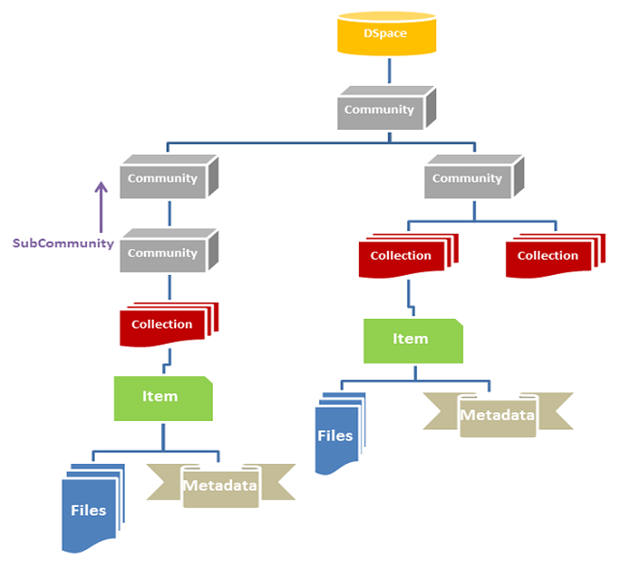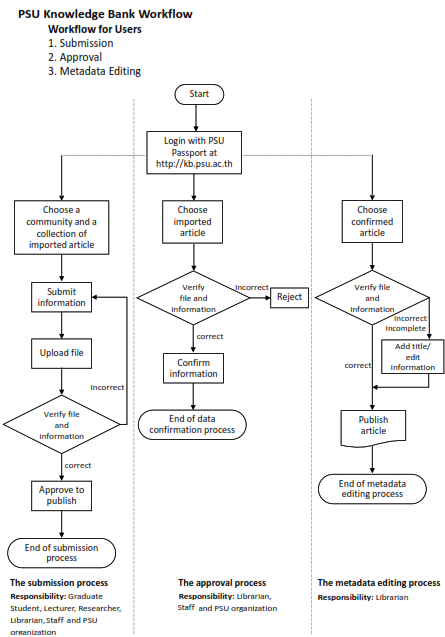PSU Knowledge Bank Workflow
Workflow

PSUKB develops its DSpace program based on the Open Archival Information System (OAIS) model to provide data storage services to Prince of Songkla University students and personnel.
| Producer: | This includes individuals or entities responsible for creating or contributing digital content. These can be users such as lecturers, students, staff, faculty members, or external databases. The producer provides the content in the form of theses, research papers, articles, books, or other works to be archived. |
| Ingest: | The process by which digital content is added to the preservation system. It includes submitting the materials (SIP: Submission Information Package) such as research, articles, or other works to be archived. The submission UI uses this information to create a PSUKB SIP in the database and Bitstream store. These submissions undergo an ingest process where the material is prepped for long-term storage and preservation. |
| Preservation Planning: | Ensures that digital content is preserved and remains accessible over time. This involves planning for the future preservation needs, making decisions on format migrations, and establishing preservation policies and strategies. |
| Data Management: | This component manages metadata and ensures data integrity. The Dublin Core metadata standard is used, along with regular checks on the digital files' integrity. Updates and reports are generated here, ensuring the data remains accessible and secure over time. |
| Archival Storage: | Once the data is ingested and managed, it is stored in archival storage (AIP: Archival Information Package). This involves generating a unique Handle URL, copying metadata and bitstreams into directories, backing up the data, and enabling automated checksum checking for data integrity. |
| Access: | This enables users (consumers) to access the stored content through queries or browsing. The information is retrieved from archival storage in the form of DIP (Dissemination Information Package), providing access to the requested materials. |
| Administration: | The administration component handles the overall management of the repository, ensuring that the system operates smoothly and efficiently. |
| Consumer: | This refers to the end-users who query the repository for digital content. These can be students, researchers, or external entities accessing the archived material. |
The workflow system in DSpace is quite simple, with three possible workflow roles: Reviewers can accept or reject the submission; approvers can accept or reject the submission and edit the item's metadata; and Editors can edit the submission's metadata but may not reject it. Once they have completed any necessary edits, they commit the submission to the archive.
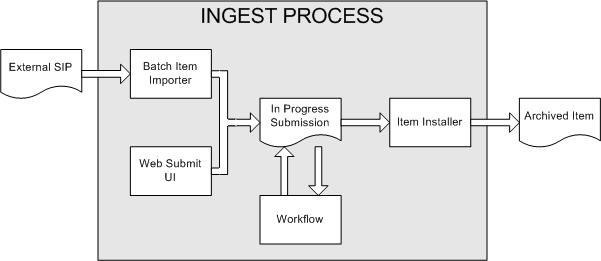
DSpace can currently disseminate three sorts of DIP: Community, collection, and item record web pages, individual Bitstreams via HTTP, and a file system-based format that includes metadata in an XML file and composite Bitstreams. DSpace already provides a variety of discovery mechanisms: Handle Resolution, Open Archives Initiative Protocol for Metadata Harvesting (OAI-PMH), Search and Browse, Subscriptions, and OpenURLs
[Robert Tansley, Mick Bass, MacKenzie Smith, DSpace as an Open Archival Information System: Current Status and Future Directions, Lecture Notes in Computer Science, Volume 2769, Jan 2003, Pages 446 - 460]
PSU Knowledge Bank has set hierarchical data structure into three levels as follows.
1) Community is faculty or institution
2) Sub-Community is a program or department
3) Collection is a type of publication, such as a thesis, dissertation, research report, book, or article. Which archives data files and metadata. The data structure is shown in the figure.
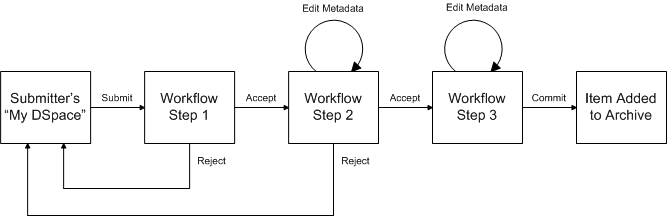
- User
1.1 Submission
- Students, lecturers, researchers, or staff of PSU log in with PSU Passport at http://kb.psu.ac.th
- Choose a community and a collection of work.
- Submit information according to metadata.
- Upload file
- Permission to publish the work
1.2 Approve
- Advisor Lecturer or Staff officer login with PSU Passport
- Select work for approved metadata and file
- If incorrect information, Reject the submitter
- If correct, approve and send to Edit metadata
1.3 Edit metadata
- Librarian login with PSU Passport
- Select work for edit metadata
- Approve metadata and add subject
- Approve file protection
- Approve to publish
- Linked with the library automation system (ALIST)
- System administrator
2.1 Added community and sub-community
- Received the request about new sub-community
- Check information from the faculty website
- Create top-level community
- Input the number of departments and faculty on the menu to create sub-community
2.2 Added collection
- Select Faculty name
- Select Department
- Select create a collection. Input the number of departments, faculty, and the added number before collection, for example, 761 Thesis, 761 Research.
- Selection process option, submission, approve, edit metadata
- Selection group person for acceptance to the system
- Added faculty and department in Thai and English on the item template
2.3 Member group management
- Select access control and group
- Create new group
- Select person
2.4 The Item mapper
The Item Mapper is a DSpace web user interface tool allowing repository managers to display the same item in multiple collections at once.