IT Contingency Plan
Strategy also states that the service should support research works in continuous access to information and prevent any forces that may disrupt the access of the information in the Knowledge Bank, such as natural disasters, cyber-attacks, hardware failures, etc. The following represent approaches that ensure the continued availability and accessibility of the data.
| System management | Schedule | Approach |
| Automation setting | - Schedule the checker to run automatically (/etc/cron.d/dspace) - Notify the administrator when the server restarts. | |
| Check for hacking | Every 5 minutes | Set up (/etc/cron.d/add2deny) |
| Back up | when the data changes daily daily | The data to be backed up is divided into three parts: 1) The source of the program is at /build/dspace-6.3-src-release. This is where the DSpace program comes in with a few modifications. Always back up the data when changes and can be backed up by the data transfer method. 2) Data files, log files, and compiled programs are located at /dspace this section contains files that comprise each item (located in /dspace/assetstore), usage data (/dspace/log) and program parts, and where it takes up the most storage space. This section is subject to change over time. However, there is no need to reserve very often. A reservation is set up once a day as specified in /etc/cron.d/backup_kb (which will back up part 3 along the way) 3) Databases in PostgreSQL are commonly referred to as back-ends. Raw data is stored in a space defined by PostgreSQL. This backup is performed once a day. It must be backed up at the same time as the Part 2 backup because Part 2 and Part 3 should be on the same date. |
| Recovery | daily | If the backed-up data is required to be used, ensure that the data in parts 2) and 3) are in the backup. It is a dataset on the same day. Because if it is a different day and time, although it may be available, some data may be wrong. For confidence, there is another backup server to try and bring the backup to test the usage first. Will you have a preliminary check that such a data set works? Using a backup server kb2tmp.psu.ac.th. This backup server is set to automatically bring back the backup data daily. |
| Automated Checksum Checkers Reporting | weekly | Checksum Checker will report the verify the checksum of every item and send automated emails listing the Checksum Checkers' report to the administrator of PSUKB. |
| Risk Aversion plan | yearly | - Analysis and identify the change that represents a significant risk to the digital material in the repository. - Review the Risk Aversion plan. - Report to the university. |
Server Service and Server Maintenance Plan
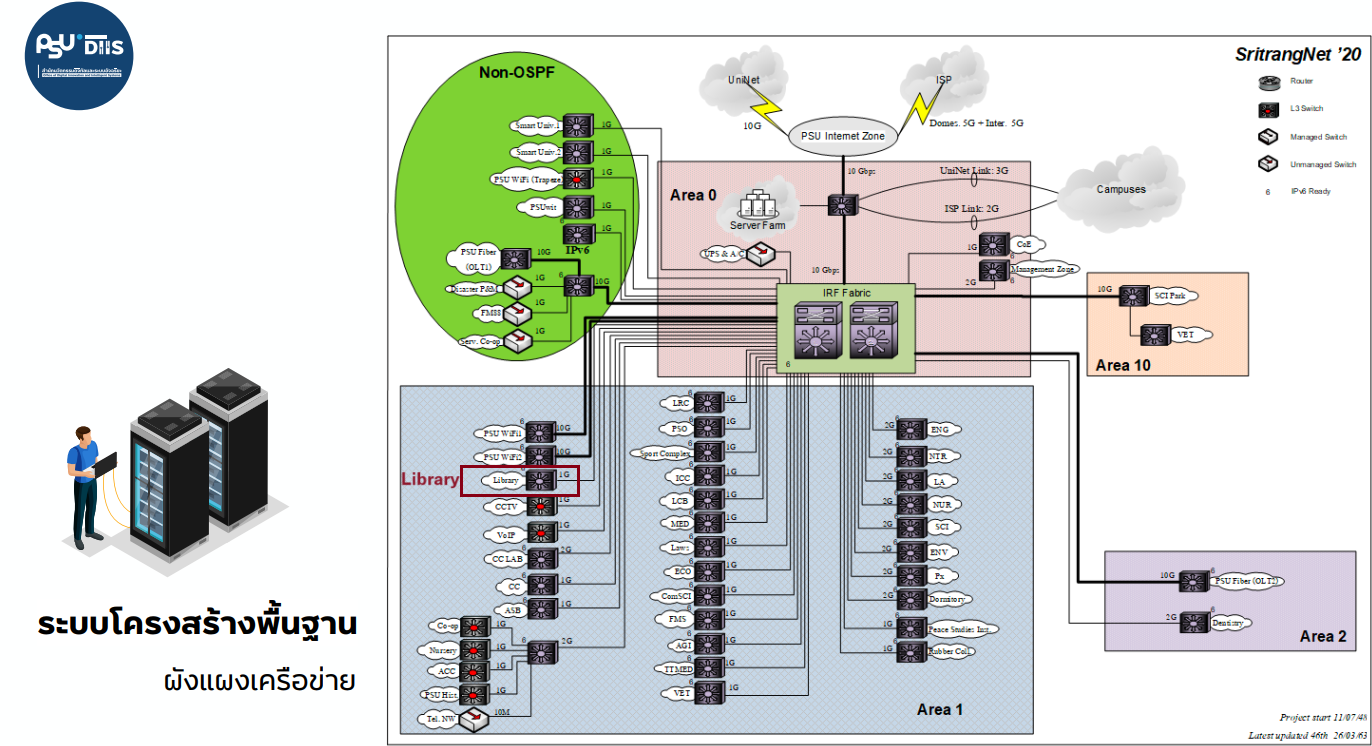
PSUKB uses a VM server maintained by PSUDIIS certified according to the ISO 9001:2015 quality system, which operates according to documentation, including
- Server service
- Server activation request
- Backup
- Server backup
- Fiscal year maintenance plan
- Equipment inspection and maintenance reports
- Requesting permission to operate and install equipment in the data center room